- What's On
- Collections
- Research
- Stories
- Visit us
- About Us
- Get involved
![Frearsons monthly, digitised newspaper [znwsi10702593/18830300/33]](/sites/default/files/styles/hero_large_1x/public/2019-03/Frearsons-monthly-znwsi10702593-18830300-33.png?itok=QeGSslVf)
Searching TROVE
This guide provides an overview of how to use the basic and advanced search in the National Library of Australia's TROVE website, with a focus on digital newspapers.
TROVE brings together resources relating to Australia from libraries, museums, archives, repositories and other research and collecting organisations big and small.
Basic search
The basic search page contains a keyword search box.

You can also type keywords into the ‘digitised newspapers’ box on the top line beside ‘Trove’.
On this page you can do simple searching or browse by:
| Titles |
Search for a specific newspaper by date and page. |
| Places |
Search by state. |
| Date |
Find an article or newspaper by a specific date. |
| Category |
Select to search by specified categories of article, advertising, detailed lists, family notices, letters, news or obituaries. |
| Tag |
This is a free text search of tags created by users. |
Advanced search
From the Basic search screen click on ‘Adv’ to go to the Advanced search screen. This option is also available from the top of the results pages.

All these words
All of these words is a keyword search which can be refined by:
|
Adding a general or specific date |
‘smith 1867’, ‘smith 1867-1877’, ‘smith may 1867’, ‘smith 3 may – 9 may 1867’ |
|
Use an asterisk (*) for truncation |
clark* will search for Clark, Clarke, Clarkson |
|
Double quotes can be used for a phrase search |
'charles smith' |
|
Use the tilde (~) to search words in proximity |
To find only Charles Smith but not Charles Howard Smith, type “charles smith”~0 [with no spaces] |
Any of these words
This feature is useful for spelling variations such as Mckenzie Mackenzie or in conjunction with other searches such as: searching for references to the death of Charles Smith by searching ‘charles smith’ as a phrase, and any of these words: ‘death, died, deceased, departed, expired’.
Without these words
Without these words is usually used with a keyword or phrase search. For example if you want articles about Queen Mary the person, not Queen Mary the ship, the search phrase would be ‘Queen Mary’ without the word: ‘ship’.
Limit your results
You can limit or sort your search results using the following methods:
Search scope
You may search articles as well as tags and comments (default) or article text only, or just headings, author, captions or illustrations.
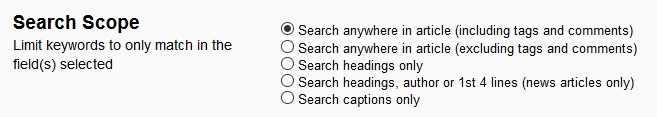
Publication date
Select a specific date or time period. The search is open-ended and will search from that date to the most recent date, so ensure you complete the ‘to pub date’.
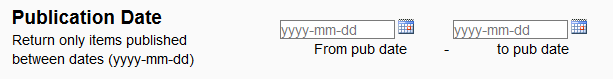
Places and titles
Select the boxes to search by one or more states, or use the ‘show titles’ option to select one or more specific newspapers.
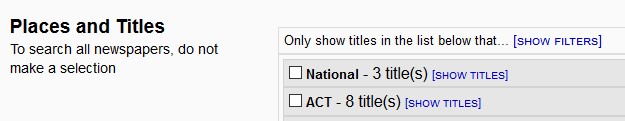
Article category
There are 21 categories of newspaper articles types to limit your search results.
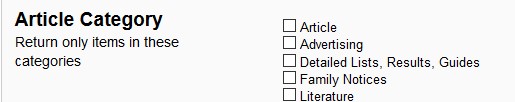
Article length
Choose the length of articles to limit your search results.
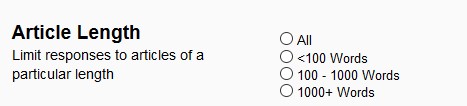
Illustrated articles
This allow you to search articles with or without illustrations.
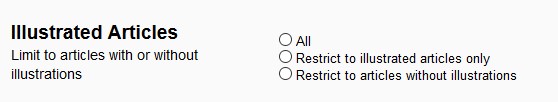
Sort order
Sort by ‘relevance’, ‘date earliest’ (chronological), or ‘date latest’ (reverse chronological).
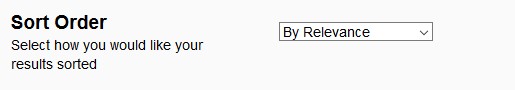
Search tips
For non-English language newspapers, an approximate translation can be obtained by copy and pasting the text from the transcription pane into ‘Google Translate’.
During the 19th century, Adelaide had TWO morning daily newspapers: South Australian Advertiser and the South Australian Register. It is worth checking in both for different details, political opinions and points of view.
Remember that words such as ‘Aborigine’ or ‘abortion’ were not always commonly used in the past
Don’t take as fact everything you read in the newspaper!
Websites for digitised historic newspapers
|
Times Digital Archive and 19th century British |
Available free from the State Library of South Australia, if you register as a user and a South Australia resident or from the National Library if you register as a user. |
|
Sydney Morning Herald Archive |
Available free from the State Library of South Australia, if you register as a user and a South Australia resident. |
|
Irish Newspaper Archive |
Available free from the National Library, if you register as a user. |
|
British Newspaper Archive |
A subscription website, but allows free basic searches. |
|
Historic German Newspapers and Journals Online |
Free website, knowledge of German would be helpful. |
|
Papers Past (NZ) |
Free website. |
|
Chronicling America (USA) |
Free website. |
TROVE editor ribbon
 |
The ‘details’ icon gives identifier and citation information. Click once on the ‘Article identifier’ link to remove yellow search highlights prior to copying. |
 |
The ‘article text’ icon allows you to toggle the transcript pane on and off. |
 |
The ‘globe’ icon allows you to create tags and comments, registered users may create lists. |
 |
The ‘tags’ icon allows you to create tags. |
 |
The ‘lists’ icon is a direct link to lists – a registered Trove login is required. |
 |
The ‘comments’ icon allows you to create comments. |
 |
The ‘folder’ icon allows you to add additional category headings. |
 |
The ‘download’ icon allows downloading (and printing) the article or transcription as JPG/ PDF. |
 |
The ‘shopping cart’ icon allows purchase of a high-quality copy from the National Library. |
 |
The ‘share’ icon takes you to options for sharing on facebook, twitter, etc. |
 |
The ‘print’ icon allows you to print an image or text. |
 |
The ‘cog’ icon takes you to the login for registered Trove users. |
 |
The ‘toggle’ icon allows you to move the transcription pane from the side to the bottom of the page. |